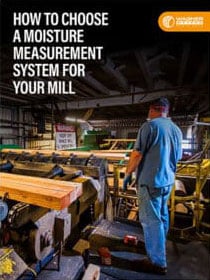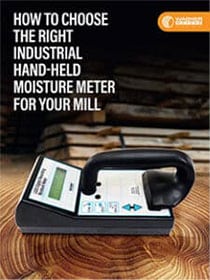Handy Apps and Tools for Saving Time When Testing Concrete Moisture

The DataMaster L6 app saves time and helps you map out where to place your RH sensors so that you can get a complete picture of the slab’s moisture condition.
Concrete drying time is always the big variable with large concrete flooring jobs. How long will it take, especially when different areas of the slab could dry at different rates?
These are the questions you need to ask yourself when planning out a big job:
- How many concrete moisture sensors do I need to install?
- Where should I place the sensors?
- How long will it take to install them?
- How much time will it take to capture readings for each one?
You need to invest the time to make sure this job gets done right, but you don’t have all the time in the world. Other projects need your attention too.
A new digital tool, the DataMaster™ L6 mobile app—for use with the Rapid RH® L6 system—can help you answer those questions and significantly cut down the time you spend on the moisture testing process.
How many sensors do I need to use on my job?
Let’s look at the ASTM F2170, the standard test method for concrete flooring using in situ probes. Complying with this standard can only mean good things for your project.
ASTM F2170 requires you to install three relative humidity (RH) sensors for the first 100 m2 and then one more sensor for each additional 100 m2.
Now, let’s do a little math.
How many sensors would you need to install in a 1,000 m2 concrete floor? The answer is twelve. Three sensors for the first 100 m2 and then nine more for the additional 900 m2.
Where should I place the sensors?
Calculating how many sensors you need to install to comply with ASTM F2170 is straightforward. Where to place them is less so. F2170 gives some guidance on where the sensors should be located, but it’s not a precise calculation. You need to make the sensor location decisions.
You want sensors spread out so you get a complete picture of the slab’s moisture condition. The DataMaster L6 mobile app helps you map out exactly where you should place the sensors across the slab. You can upload the floor plan to the app and use it to determine where to space out the sensors.
With the floor plan uploaded, you can easily create a sensor map within the DataMaster app. No more running around trying to find where your sensors are. Every time you take a first reading for a Rapid RH L6 sensor, it creates a location pin on the floor plan in the app. Now you have a sensor map.
The sensor map is outstanding; you’ll never overlook a sensor again. But how much time does it take to get readings from every sensor?
How can I get fast readings using the DataMaster app?

Using the Rapid RH L6 system and DataMaster L6 app with the optional DataGrabber devices gives you a fully automated way of collecting concrete moisture data.
The fastest way to collect data from each Rapid RH L6 sensor is to use the optional L6 DataGrabber® with Bluetooth® devices, along with the DataMaster app. And no crawling around on the floor to get readings is required.
Here’s how it works: The DataGrabber device sits inside the L6 sensor. The DataGrabber takes a reading at intervals defined by you. That’s right—the DataGrabber is collecting readings and you’re not even on the job site.
To collect the data, though, you will have to be onsite. Just walk the job site with your mobile device’s bluetooth on. Once you choose a DataGrabber that is in bluetooth signal range, it sends the collected data to the DataMaster app in your hand.
How much time does it take you to stop at each sensor, crouch down, get the reading, and then write the reading down on the sensor report? Cut that time by 90% when you use the DataGrabber® with Bluetooth® and the DataMaster L6 app.
On a large job, it can be tempting to install fewer sensors than needed. That might seem like an easy way to save time and money. But it’s a risky move, and you won’t be complying with ASTM F2170.
It’s much better to automate the data collection process using the DataGrabber with Bluetooth and the DataMaster app. You can gather more sensor data, even on large jobs, while spending less time on the job site. All in full compliance with ASTM F2170 guidelines.
How can I use the sensor data stored in the app?
Many ways. The first to keep in mind is that you’ll always have access to your concrete moisture testing data, however you want to use it. The digitally stored data is always available. No more lost or incomplete records. You’ll still have access to the job data in the DataMaster app even if you’ve archived it.
When you do access the concrete moisture sensor data, here are four ways you can use it:
- Get a quick visual understanding of how the slabs are drying. Those sensor location pins on the app’s sensor map turn different colors, depending on their relative humidity reading. A simple “red-yellow-green” color-coding system tells you whether the sensor is reading five percent or more above the target RH (red); reading up to five percent above target (yellow); or reading is at or below the target RH (green). With a glance, you have the big picture of the state of your concrete slab.
- Watch the trend lines to see how the drying process is progressing. The app’s reporting includes graphical mapping of readings over time, so you can see how the drying time is trending. The trending graphs help you more accurately predict the total drying time needed. You can also proactively address spots where drying is happening slower than other areas.
- Pinpoint the time frame when an external event may have occurred that affects drying time. Do the trend lines look odd? A flat line or perhaps a spike or drop in RH or temperature reading? Since each reading is time-stamped, you’ll know the time range to investigate if you suspect a problem at the job site. This can be especially handy if there’s a moisture-related flooring failure in the future.
- Easily deliver reliable data reports to people who need them. If you’re near a Bluetooth-enabled printer, you can print reports directly from the DataMaster app. You can also email them to any stakeholders who want to see how things are going. Because the data goes from the sensor to the app and can’t be manually changed, the data quality and integrity are fully protected.
More sensors doesn’t have to mean more work
Automation helps people in many jobs do their work faster and better. Why should it be different for flooring installers?
It’s not. Install all the sensors needed to get the job done right, no matter how large the job is. With technology-enabled tools like the Rapid RH L6 sensor, the DataGrabber with Bluetooth, and the DataMaster app, you have a fully automated data collection and storage system.
No more complicated questions around how many sensors or how much time you need to do ASTM-compliant concrete moisture testing. Simply use as many sensors as the job needs, and then do your testing in far less time than you ever thought possible.
For more information about using time-saving apps and tools for concrete moisture testing, visit www.wagnermeters.com.
Previously published in Tomorrow’s Contract Floors magazine.
Jason has 20+ years’ experience in sales and sales management in a spectrum of industries and has successfully launched a variety of products to the market, including the original Rapid RH® concrete moisture tests. He currently works with Wagner Meters as our Rapid RH® product sales manager.